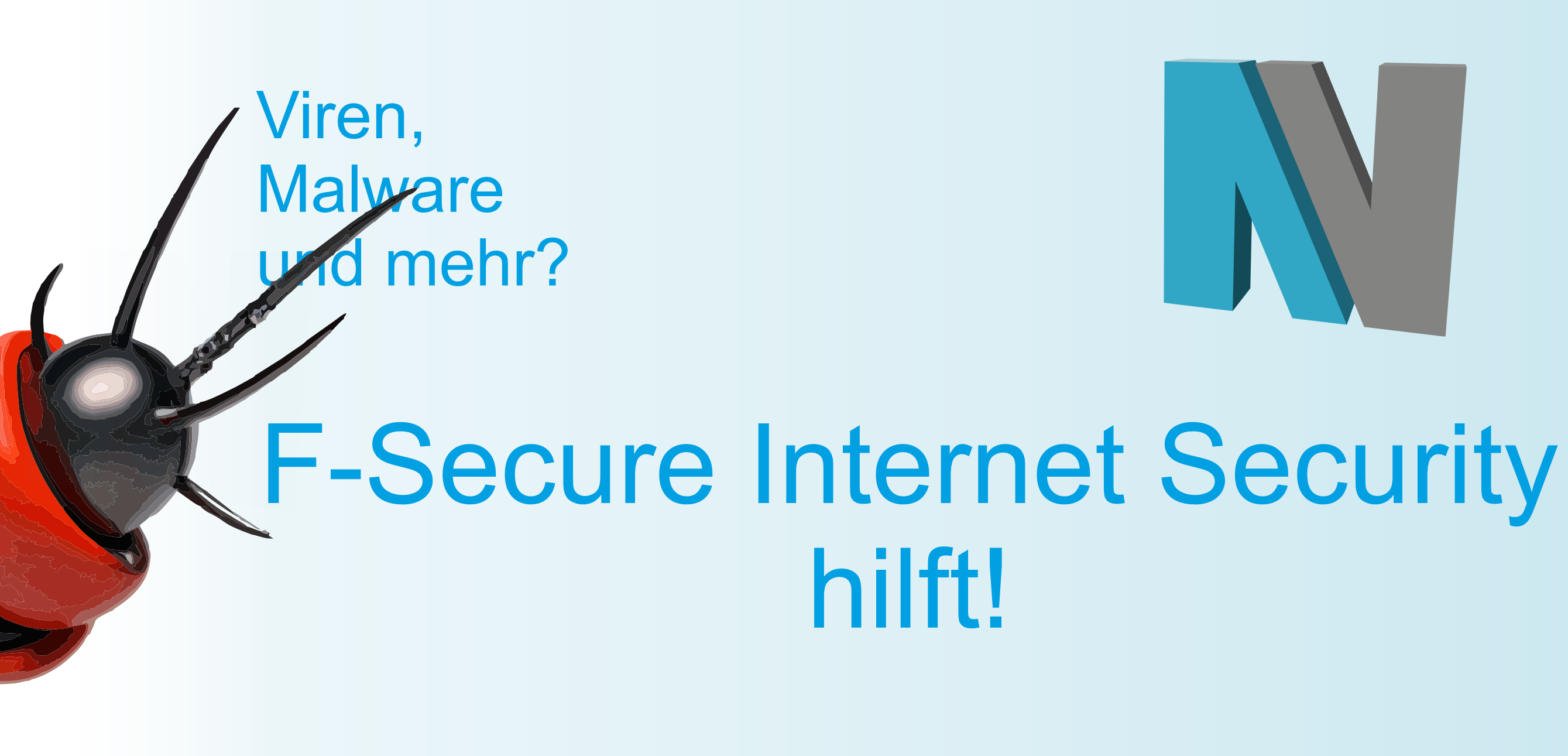
In today's digital age, many users are aware of the multitude of risks that lurk on the World Wide Web. From data theft to malware to ransomware attacks - it is imperative that we protect ourselves and our devices. This is where the F-Secure "Internet Security SAFE" security software comes into play, offering comprehensive and proactive protection for all your devices.
F-Secure's software solution is not just a simple antivirus program. "Internet Security SAFE" is a comprehensive security solution aimed at making the digital world safer for everyone. The solution protects you in real-time from viruses, spyware, ransomware, and other online threats on all your devices, whether Windows, Mac, Android or iOS. The software checks all files and applications you download or open and blocks or removes malicious software before it can run on your device.
But the services of "Internet Security SAFE" go far beyond warding off malware. With integrated tools to protect your online privacy and enhance your internet security, F-Secure offers all-around protection. This includes reliable browser protection that warns you about harmful websites and supports secure online shopping and banking. In addition, the software ensures that your personal data and online behavior cannot be tracked or collected by third parties. Another standout feature is parental control, which allows parents to restrict their children's internet access and protect them from inappropriate content.
User-friendliness is also a focus of "Internet Security SAFE". The software is easy to install and use, with clear instructions and an intuitive interface. In addition, F-Secure offers 24/7 customer service if you need help or have questions. You can install the software on all your devices to ensure that all your devices and data are protected.
Internet security and privacy should never be compromised. With F-Secure's "Internet Security SAFE", you can surf the internet, work, and play without worrying about threats and risks. Invest in your digital protection and discover how F-Secure can make your everyday life safer. Take the first step towards a safer digital life and opt for F-Secure's "Internet Security SAFE" today.


